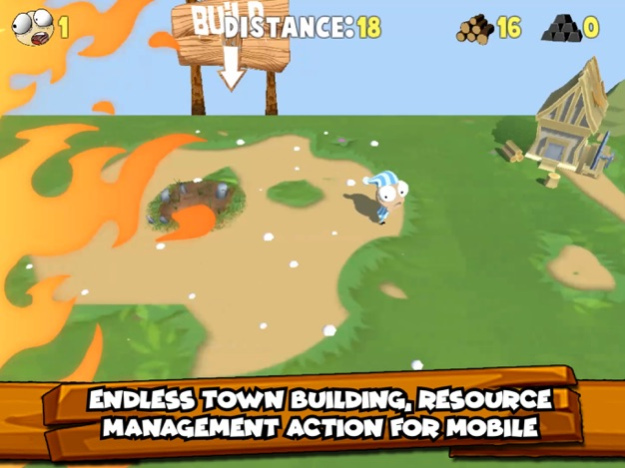Speed Builder 1.33
Continue to app
Free Version
Publisher Description
New villagers to unlock!
Global warming is upon us! We were warned but did not listen, and now disasters strike with a vengeance!
Raging fires? Rising water levels? Earthquakes, storms and… zombies?!?!?!?!?!
Build to keep your town alive! Make sure your hungry villagers stay well supplied, and gather resources as you flee disaster!
Fight the terrain as you build bridges to cross pits, demolition factories to clear the way, and level up your buildings at the
science lab! Got past the fire? Great, now dodge the meteors, outrun the tornado, or... is the ground collapsing???
Features:
- action packed gameplay - a town builder and a runner in one!
- town building on the fly! A variety of buildings - upgrade them for a more effective town!
- quirky art style, lots of villagers, disasters and bandits-
- did we mention bandits? Get rid of them or they will steal your precious resources!
- loads of achievements, leaderboards and new villagers to unlock...
This one’s a pressure cooker! Think you're ready for the challenge? Then tap INSTALL - see who can outrun the most disasters and go for the longest! Keep on running, keep on building!
Aug 13, 2020
Version 1.33
New villagers to unlock!
About Speed Builder
Speed Builder is a free app for iOS published in the Action list of apps, part of Games & Entertainment.
The company that develops Speed Builder is Daniel Cohn. The latest version released by its developer is 1.33.
To install Speed Builder on your iOS device, just click the green Continue To App button above to start the installation process. The app is listed on our website since 2020-08-13 and was downloaded 1 times. We have already checked if the download link is safe, however for your own protection we recommend that you scan the downloaded app with your antivirus. Your antivirus may detect the Speed Builder as malware if the download link is broken.
How to install Speed Builder on your iOS device:
- Click on the Continue To App button on our website. This will redirect you to the App Store.
- Once the Speed Builder is shown in the iTunes listing of your iOS device, you can start its download and installation. Tap on the GET button to the right of the app to start downloading it.
- If you are not logged-in the iOS appstore app, you'll be prompted for your your Apple ID and/or password.
- After Speed Builder is downloaded, you'll see an INSTALL button to the right. Tap on it to start the actual installation of the iOS app.
- Once installation is finished you can tap on the OPEN button to start it. Its icon will also be added to your device home screen.